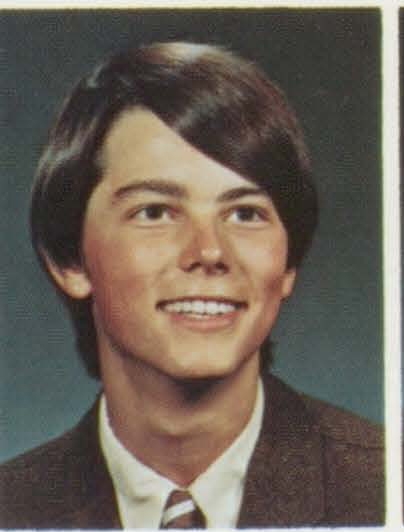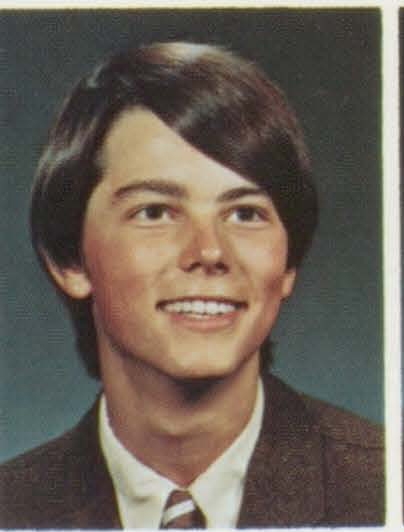Classmates
Register
Forgot password
Register
Karen Alvstad (Lenz)
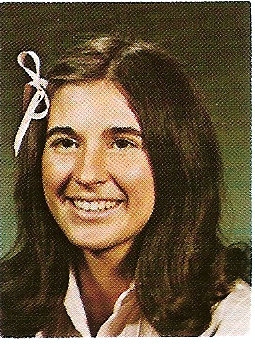
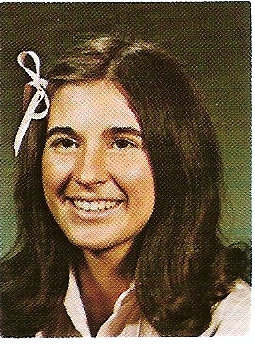
Then photo


Now photo
Marital status:
Married
Children:
2
Occupation:
Retired French teacher
Comment:
Greetings, all!
51 years!? No, it seems like just yesterday I was laboriously typing a social studies research paper, experiencing the ever present rotten egg smell from the chemistry classes, making signs for a football game, practicing for May Fête and trying to get in shape for gymnastics.
We are still living local. We now have 3 grand-daughters with another on the way any day now. I enjoy substitute teaching a couple of days a week and watching our grandkids, reading, cooking, UJam, Zumba and Centergy classes, and can't wait to travel again. We feel lucky that our family came through the pandemic unscathed
See you soon?
Greetings, all!
51 years!? No, it seems like just yesterday I was laboriously typing a social studies research paper, experiencing the ever present rotten egg smell from the chemistry classes, making signs for a football game, practicing for May Fête and trying to get in shape for gymnastics.
We are still living local. We now have 3 grand-daughters with another on the way any day now. I enjoy substitute teaching a couple of days a week and watching our grandkids, reading, cooking, UJam, Zumba and Centergy classes, and can't wait to travel again. We feel lucky that our family came through the pandemic unscathed
See you soon?
Keith Appleman
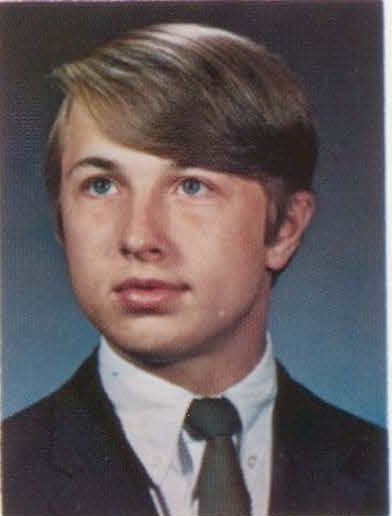
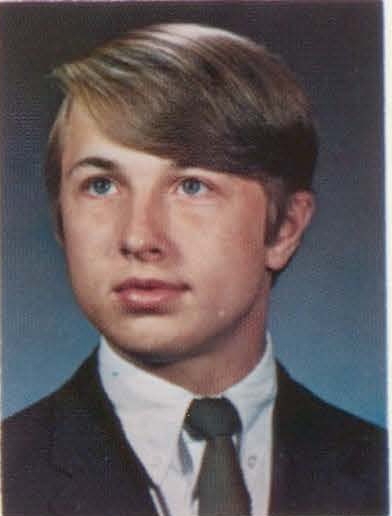
Then photo


Now photo
Marital status:
Single again
Occupation:
Retired
Comment:
Life is great and I am learning to slow down a bit to really savor it. I enjoy skiing (I still race in an adult recreational league), scuba, snorkeling, golf, camping, hiking, biking and nature .
Life is great and I am learning to slow down a bit to really savor it. I enjoy skiing (I still race in an adult recreational league), scuba, snorkeling, golf, camping, hiking, biking and nature .
Karen Bartelt (Wallace)
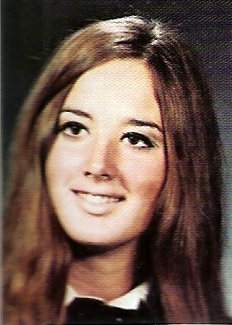
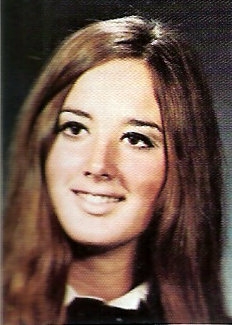
Then photo


Now photo
Marital status:
Married
Children:
2
Comment:
Hi Alums! Life didn't take me far from home and I happily raised my two sons in LO. I've been a writer since Scholastica Murty's English class, and among other things, was a columnist for The Oregonian. These days I'm retired, but I do teach writing (to homeless transitioning from the streets) at Bybee Lakes Hope Center, formerly Wapato Jail.
Jeff Bartelt (class of '71) and I have been married for eleven years. Between us we have three grandkids whom we love to visit. We mostly spend our time trying to remember where we left our car keys. Our goal is to be the oldest skiers on the slopes.
My parents, George(98) and Jan(95), are still alive and doing amazingly well. I spend lots of time with them. They send you their best wishes...and so do I.
Hope to see you in August!
Hi Alums! Life didn't take me far from home and I happily raised my two sons in LO. I've been a writer since Scholastica Murty's English class, and among other things, was a columnist for The Oregonian. These days I'm retired, but I do teach writing (to homeless transitioning from the streets) at Bybee Lakes Hope Center, formerly Wapato Jail.
Jeff Bartelt (class of '71) and I have been married for eleven years. Between us we have three grandkids whom we love to visit. We mostly spend our time trying to remember where we left our car keys. Our goal is to be the oldest skiers on the slopes.
My parents, George(98) and Jan(95), are still alive and doing amazingly well. I spend lots of time with them. They send you their best wishes...and so do I.
Hope to see you in August!
Judy Becker (Bevel)


Then photo


Now photo
Marital status:
Widowed
Children:
4
Occupation:
Retired
Comment:
Since our last reunion My family has grown some and lost many. I have 4 daughters and 4 son-in-laws. I now have 15 grandchildren. Two of those are granddaughter in-laws (but I love both with all my heart), three are great grand children, two grandchildren are in heaven (1 still born, Richard, the other died in a fall Septemeber of 2015, he was 8yrs old). I also have, unofficially, adopted two exchange daughters and a whole lot of family from Kenya. When we have get togethers they are BIG.
I worked for about 25 years with at risk youth. In vering places. I retired 2013 to travel and spend time With my husband, Dan. We made two big road trips before he passes away on March 2, 2018. It's been a bit of an adjustment, but I'm learning.
Although my family has had some very rough spots in the last 6 years we still stand in Gods grace. Some of you knew my mother, Velda. She passed away 4 years ago August, and my little sister. Debbie, die suddenly January of that same year. My dad, Gene, has also passed away eight months after Dan. So you can see we had some difficult years.
I have a wonderful church family who is very supportive, I volunteer at an after school program, called The Gate 3 days a week. It's for high And middle schoolers. I love it. I do the craft table. I enjoy traveling. I will be taking 3 of my grandchildren on a train trip from Salem, OR to Sacromento, CA in July. It will be a short trip, but a fun one I am sure.
Life will never be normal for me. Dan and I were married 46 years, and we told each other I love you ever day. I'm very thankful for that. Do not wait to use those word. Say them as often as possible to those you love. They need to know.
Since our last reunion My family has grown some and lost many. I have 4 daughters and 4 son-in-laws. I now have 15 grandchildren. Two of those are granddaughter in-laws (but I love both with all my heart), three are great grand children, two grandchildren are in heaven (1 still born, Richard, the other died in a fall Septemeber of 2015, he was 8yrs old). I also have, unofficially, adopted two exchange daughters and a whole lot of family from Kenya. When we have get togethers they are BIG.
I worked for about 25 years with at risk youth. In vering places. I retired 2013 to travel and spend time With my husband, Dan. We made two big road trips before he passes away on March 2, 2018. It's been a bit of an adjustment, but I'm learning.
Although my family has had some very rough spots in the last 6 years we still stand in Gods grace. Some of you knew my mother, Velda. She passed away 4 years ago August, and my little sister. Debbie, die suddenly January of that same year. My dad, Gene, has also passed away eight months after Dan. So you can see we had some difficult years.
I have a wonderful church family who is very supportive, I volunteer at an after school program, called The Gate 3 days a week. It's for high And middle schoolers. I love it. I do the craft table. I enjoy traveling. I will be taking 3 of my grandchildren on a train trip from Salem, OR to Sacromento, CA in July. It will be a short trip, but a fun one I am sure.
Life will never be normal for me. Dan and I were married 46 years, and we told each other I love you ever day. I'm very thankful for that. Do not wait to use those word. Say them as often as possible to those you love. They need to know.
Bill Boaz (William Boaz)


Now photo
Marital status:
Married
Children:
0
Occupation:
Retired
Comment:
Now married 35-years, I have lived a fortunate life. We continue to attempt travel and to see as much of the World as we can, while our bodies allow. Quite discouraged by the state of the country, the hate, and the "us vs them" attitude. We can do better. We must do better.
Now married 35-years, I have lived a fortunate life. We continue to attempt travel and to see as much of the World as we can, while our bodies allow. Quite discouraged by the state of the country, the hate, and the "us vs them" attitude. We can do better. We must do better.
Bill Boaz
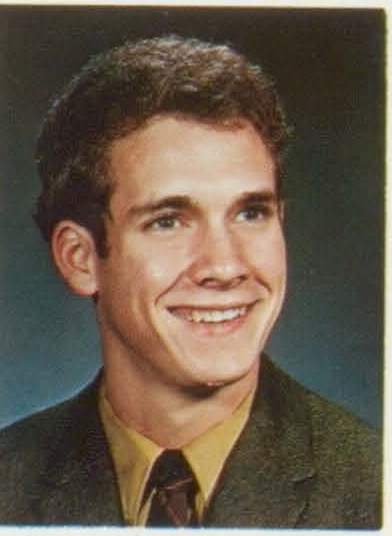
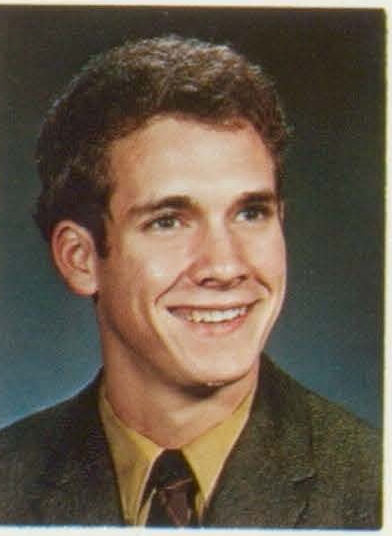
Then photo


Now photo
Marital status:
Married
Children:
0
Occupation:
Retired
Comment:
Now married to Linnea for 35-years, I have lived a fortunate life. We continue to attempt travel and to see as much of the World as we can, while our bodies allow. Quite discouraged by the state of the country, the hate, and the "us vs them" attitude. We can do better. We must do better.
Now married to Linnea for 35-years, I have lived a fortunate life. We continue to attempt travel and to see as much of the World as we can, while our bodies allow. Quite discouraged by the state of the country, the hate, and the "us vs them" attitude. We can do better. We must do better.
Mary Burgess
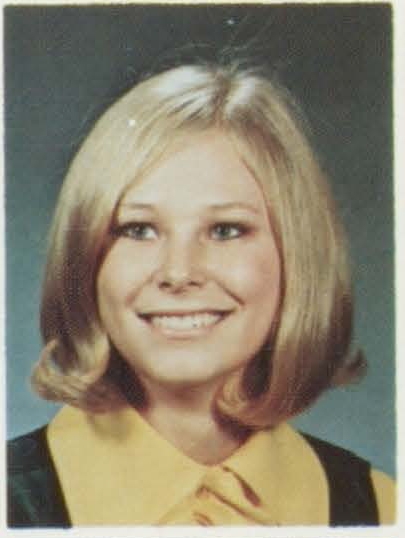
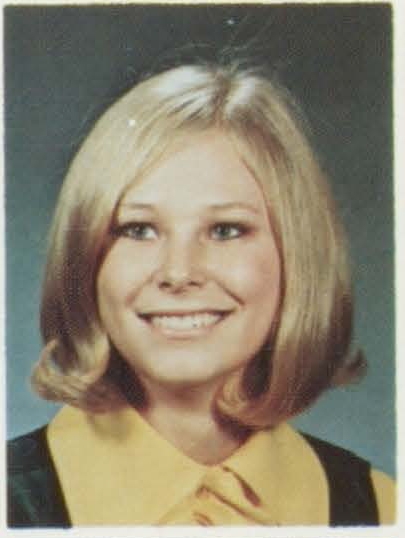
Then photo


Now photo
Marital status:
Married
Children:
2
Occupation:
Artist
Comment:
It is hard to believe that WE have been out of high school for 50 years! We cant be that old, can we? I have been married to Tom Willing for 45 years, have two grown sons, and two grandkids...Fiona and Thorvald. I retired from teaching high school art at David Douglas High School in 2011, and have been working as a watercolor artist ever since. Tom and I show our work (he is a wood-turner) whenever possible. We live in Lake Oswego and enjoy hiking, baking, gardening and hanging out with family. Every summer, we spend time at our family cabin in Montana, not far from Glacier National Park.
Since retiring, I have been fortunate enough to travel to Nicaragua, Laos, Cambodia, Vietnam, Italy, Norway, Iceland and Greenland. Each trip provides me with plenty of painting ideas, in addition to feeding my soul. We live on an amazing planet!
I have been reading everyone's stories, and am blown away by the exciting and full lives you all are living. I can't wait to see you in 2021...for our belated 50th reunion. I hope to see you all there!
It is hard to believe that WE have been out of high school for 50 years! We cant be that old, can we? I have been married to Tom Willing for 45 years, have two grown sons, and two grandkids...Fiona and Thorvald. I retired from teaching high school art at David Douglas High School in 2011, and have been working as a watercolor artist ever since. Tom and I show our work (he is a wood-turner) whenever possible. We live in Lake Oswego and enjoy hiking, baking, gardening and hanging out with family. Every summer, we spend time at our family cabin in Montana, not far from Glacier National Park.
Since retiring, I have been fortunate enough to travel to Nicaragua, Laos, Cambodia, Vietnam, Italy, Norway, Iceland and Greenland. Each trip provides me with plenty of painting ideas, in addition to feeding my soul. We live on an amazing planet!
I have been reading everyone's stories, and am blown away by the exciting and full lives you all are living. I can't wait to see you in 2021...for our belated 50th reunion. I hope to see you all there!
Bill Burt
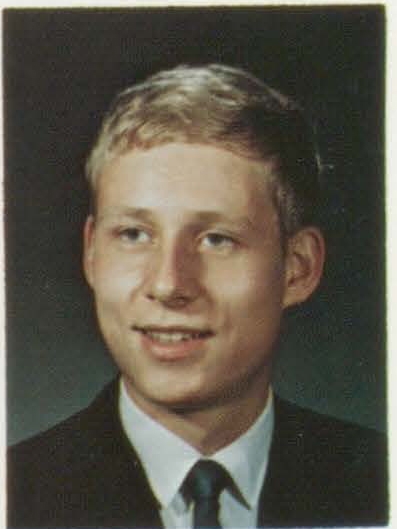
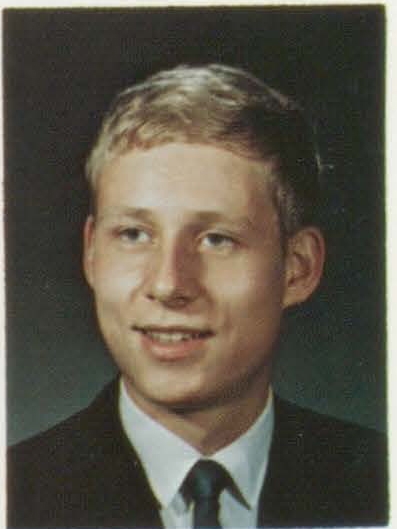
Then photo
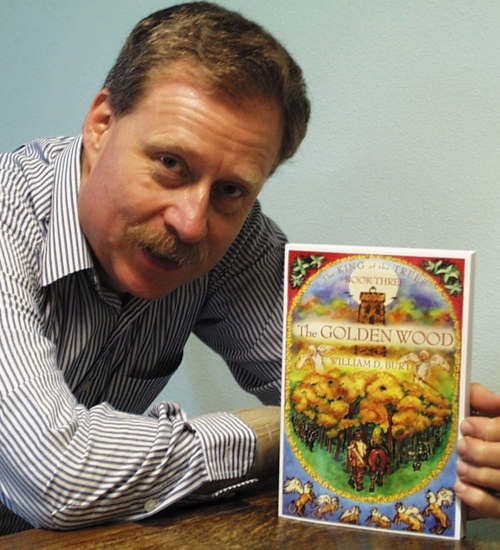
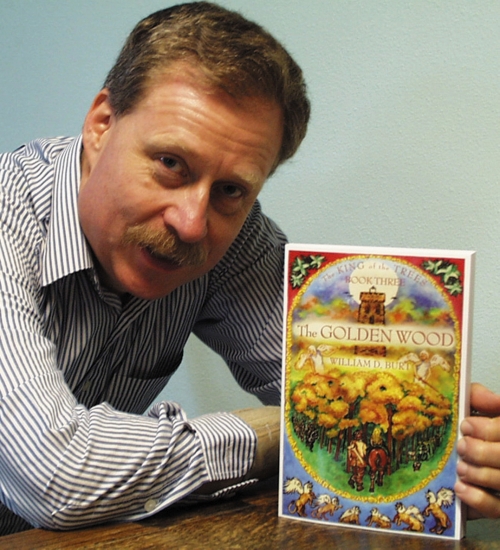
Now photo
Marital status:
Married
Children:
2
Occupation:
Semi-retired
Comment:
Hi, everyone. I've enjoyed reading how people have spent their lives since LO HS graduation. Looking forward to seeing you all again! I spent most of my professional life as an ASL instructor/interpreter/interpreter educator at various colleges and universities—mostly Western Oregon University, where I worked for 14 years. I retired from interpreting at age 64. Over the past 20+ years, I have also branched out into authoring/publishing. I've written and published 9 fiction titles for pre-teens, teens and young adults and am working on more. Along the way I also learned Russian and some Romanian for ministry purposes and have visited both countries on short-term missions trips with my family. My wife and I just celebrated 38 years of marriage. She has been an ASL interpreter as well and for the past 15 years has worked as an LPC (Licensed Professional Counselor) with her own private practice. We have four wonderful grandchildren ranging from 9 months to 5 years. Some of you may remember my father, Calvin Burt, who taught math at LO Jr. High School and ultimately left that position to teach survival schools for the military. He is 91 now and living in a memory care facility. Mom passed in 2018 at the age of 88. God bless you all!
Hi, everyone. I've enjoyed reading how people have spent their lives since LO HS graduation. Looking forward to seeing you all again! I spent most of my professional life as an ASL instructor/interpreter/interpreter educator at various colleges and universities—mostly Western Oregon University, where I worked for 14 years. I retired from interpreting at age 64. Over the past 20+ years, I have also branched out into authoring/publishing. I've written and published 9 fiction titles for pre-teens, teens and young adults and am working on more. Along the way I also learned Russian and some Romanian for ministry purposes and have visited both countries on short-term missions trips with my family. My wife and I just celebrated 38 years of marriage. She has been an ASL interpreter as well and for the past 15 years has worked as an LPC (Licensed Professional Counselor) with her own private practice. We have four wonderful grandchildren ranging from 9 months to 5 years. Some of you may remember my father, Calvin Burt, who taught math at LO Jr. High School and ultimately left that position to teach survival schools for the military. He is 91 now and living in a memory care facility. Mom passed in 2018 at the age of 88. God bless you all!
Gary Byer
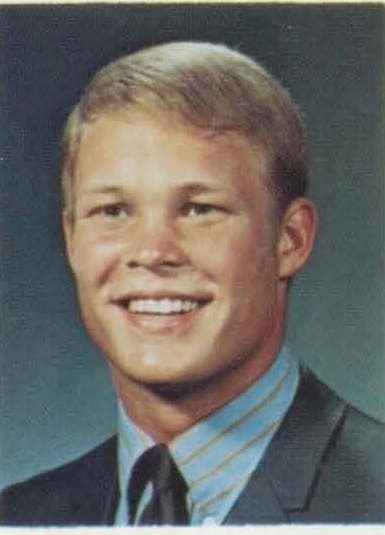
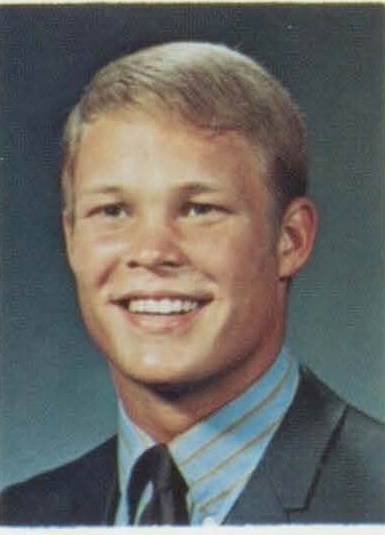
Then photo
Comment:
2020
Don Callas